

Drlogy
Healthcare organization
Why Sample Report Format Feature Must For MRI Software
The Sample Report Format Feature in MRI Software ensures standardized and structured layouts for MRI reports, enhancing clarity and consistency in medical documentation.
Do You Know?
- MRI software with sample report format features reduces variability in reporting by up to 40%, ensuring consistency across radiologists' interpretations and enhancing diagnostic accuracy.
- Approximately 90% of imaging centers prioritize sample report format functionality, as it enables adherence to industry standards, improves communication with referring physicians, and enhances overall quality of patient care.
In this Drlogy MRI Software Features Guide, we'll explore how Sample Report Format ensures consistency and clarity in MRI reports through standardized layouts and predefined sections.
What is Sample Report Format Feature in MRI Software
- The sample report format feature establishes consistent formatting guidelines for MRI reports, ensuring uniformity across all reports generated within the software.
- By providing a structured layout and predefined sections, this feature enhances the clarity and readability of MRI reports, making it easier for healthcare professionals to interpret findings and make informed decisions.
- With pre-defined templates and automated population of patient data, the sample report format feature streamlines the reporting process, saving time for radiologists and enabling them to focus more on analysis and patient care.
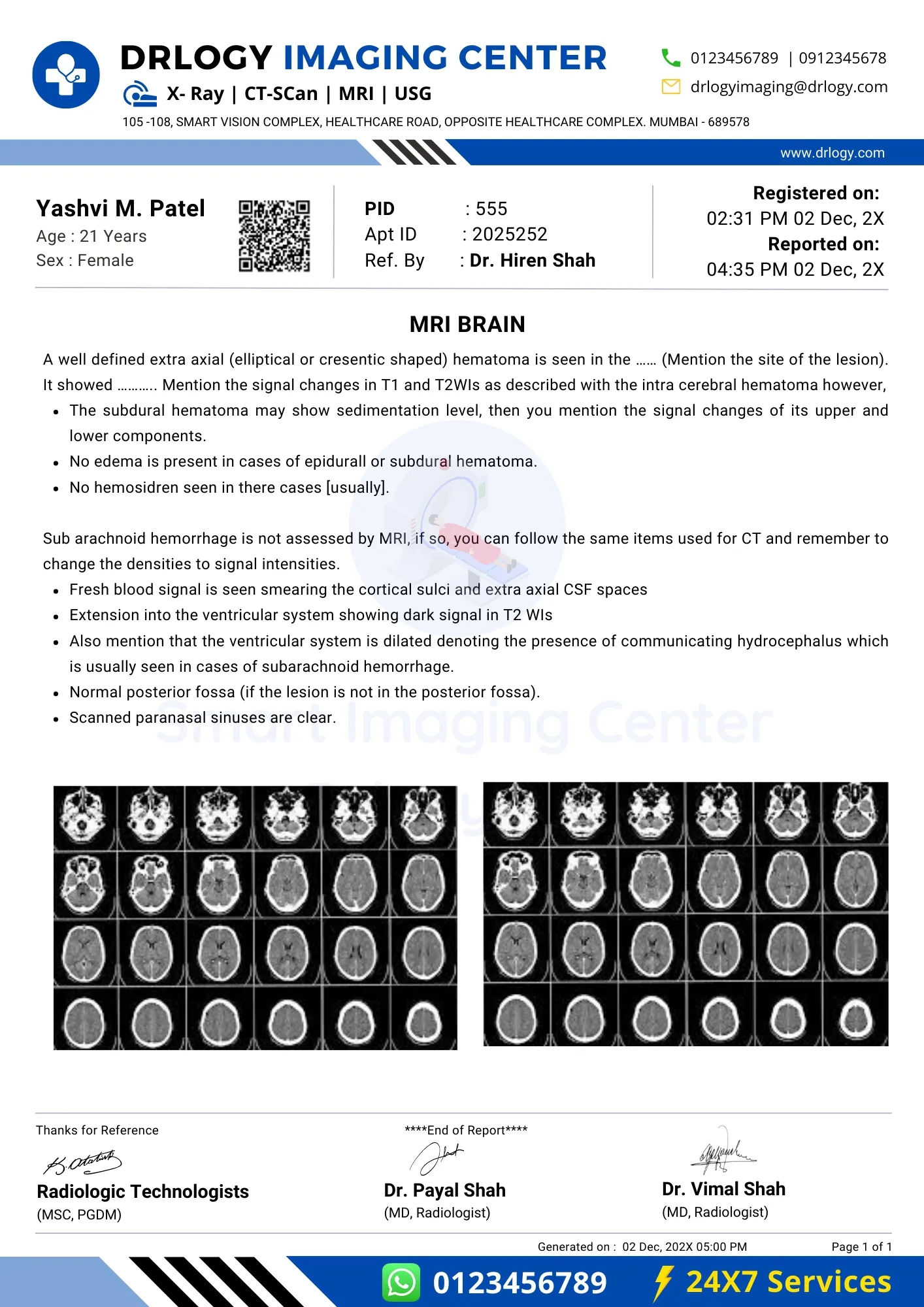
10 Reasons Why Sample Report Format Feature Must For MRI Software
Here are 10 Reasons Why Sample Report Format Feature Must For MRI Software.
1. Standardization of Reporting
- Ensure consistency and uniformity in MRI report formatting across different cases and radiologists.
- MRI software provides standardized report templates with predefined sections and formatting guidelines.
- Implement features such as template libraries and customizable templates to accommodate various reporting preferences and clinical specialties.
- Offer options for users to save and reuse custom report templates for recurring use or specific clinical scenarios.
Drlogy MRI Software facilitates standardization by offering customizable report templates that adhere to established formatting standards, ensuring consistency in MRI reporting.
2. Clarity and Organization
- Enhance readability and comprehension of MRI reports by organizing information in a clear and structured format.
- MRI software structures reports into logical sections such as findings, impressions, and recommendations for easy navigation.
- Incorporate features such as headings, bullet points, and numbered lists to improve the visual organization of report content.
- Provide customizable formatting options for fonts, sizes, and colors to enhance readability and visual appeal.
Drlogy MRI Software improves clarity and organization by presenting MRI findings in a structured format, enhancing radiologist and clinician understanding.
3. Comprehensive Documentation
- Ensure thorough documentation of MRI findings, interpretations, and recommendations for each patient case.
- MRI software includes predefined fields and prompts for capturing essential clinical information and diagnostic impressions.
- Implement features such as dropdown menus, checkboxes, and free-text fields to capture detailed information about imaging findings and clinical context.
- Offer structured data entry forms and templates for consistent documentation of MRI reports across different cases.
Drlogy MRI Software facilitates comprehensive documentation by providing structured report templates that prompt radiologists to include all relevant details in MRI reports.
4. Customization Options
- Tailor MRI report formats to accommodate specific reporting preferences and clinical requirements.
- MRI software offers customizable report templates that can be adapted to various imaging protocols and clinical scenarios.
- Provide users with the ability to create and save custom templates for common reporting scenarios or specialized studies.
- Include options for users to customize template layouts, headings, and sections based on their reporting preferences.
Drlogy MRI Software provides flexibility in report customization, allowing radiologists to create personalized templates that align with their reporting preferences and clinical needs.
5. Training and Support Resources
- Equip users with the necessary knowledge and skills to effectively utilize MRI report formats within the software.
- MRI software offers comprehensive training materials, tutorials, and user guides on report formatting and customization features.
- Provide access to technical support channels such as helpdesk support, online forums, and knowledge bases to assist users with troubleshooting and questions related to MRI reporting.
- Offer ongoing training sessions and workshops to educate users on best practices for creating, editing, and interpreting MRI reports effectively.
Drlogy MRI Software empowers users with training and support resources, ensuring they have the expertise and assistance needed to leverage MRI report formats optimally for patient care and diagnosis.
6. Compliance with Reporting Standards
- Ensure adherence to reporting standards and guidelines established by regulatory bodies and professional organizations.
- MRI software incorporates standard reporting templates and terminology endorsed by relevant medical associations and governing bodies.
- Offer features such as template libraries and updates to ensure compliance with evolving reporting standards and best practices.
- Provide users with resources and training materials to familiarize them with reporting standards and guidelines.
Drlogy MRI Software promotes compliance with reporting standards by providing templates that align with established guidelines, facilitating consistency and accuracy in MRI reporting.
7. Time Efficiency
- Improve radiologist productivity and efficiency by reducing the time required for report generation and documentation.
- MRI software offers pre-populated templates and auto-fill features to expedite report creation and data entry.
- Implement features such as voice recognition and dictation capabilities to enable hands-free report dictation and transcription.
- Provide shortcuts and keyboard commands for quick navigation and data entry within the reporting interface.
Drlogy MRI Software enhances time efficiency by automating repetitive tasks and streamlining the report-writing process, allowing radiologists to focus more on diagnostic interpretation.
8. Facilitated Communication
- Enhance communication between radiologists and referring physicians by providing clear and concise MRI reports.
- MRI software generates reports with standardized formatting and terminology that are easily understood by clinicians.
- Implement features such as commenting and annotation tools to facilitate discussions and feedback exchange within the software.
- Provide options for users to customize report layouts and add annotations or explanatory notes to highlight key findings.
Drlogy MRI Software facilitates communication by producing reports that convey MRI findings effectively, fostering collaboration and informed decision-making.
9. Quality Assurance
- Maintain high standards of quality and accuracy in MRI reporting to ensure reliable diagnostic interpretations.
- MRI software includes built-in validation checks and error detection algorithms to minimize reporting errors and inconsistencies.
- Offer peer review functionalities and double-read workflows to enhance accuracy and consensus among radiologists.
- Implement automated error detection algorithms and alerts to flag potential discrepancies or inconsistencies in MRI reports.
Drlogy MRI Software enhances quality assurance by implementing checks and balances, ensuring MRI reports meet rigorous standards for accuracy and reliability.
10. Patient Education
- Empower patients to understand their MRI findings and treatment plans through clear and informative report formats.
- MRI software includes patient-friendlyuage and explanatory notes in MRI reports to facilitate patient education and engagement.
- Provide features such as patient portals or secure messaging platforms for patients to access their MRI reports and ask questions.
- Offer multimedia resources such as videos or images to supplement written explanations and aid in patient understanding.
Drlogy MRI Software promotes patient education by providing reports that are easy to comprehend, empowering patients to actively participate in their healthcare journey.
10 Sample Report Format Feature Benefits For MRI Software
Here are 10 Sample Report Format Feature Benefits For MRI Software.
- Consistency: Standardized sample report formats ensure uniformity across all MRI reports, facilitating easy comparison and interpretation by healthcare professionals.
- Efficiency: Pre-defined templates streamline the reporting process, allowing radiologists to quickly input findings and observations without the need for extensive manual formatting, thus saving time and increasing productivity.
- Clarity: Clear and structured report layouts improve readability, ensuring that important information is presented in a logical manner, reducing the risk of misinterpretation or oversight.
- Customization: Flexible formatting options enable customization of report templates to match the specific preferences or requirements of individual radiologists or healthcare facilities, enhancing user satisfaction and adoption.
- Incorporation of Images: Integration of imagesectly into the report enhances visual representation of findings, providing additional context and improving comprehension for referring physicians and patients.
- Automated Data Population: Automated population of patient demographic information and scan parameters minimizes manual data entry errors and ensures accuracy, improving the reliability of the reports.
- Comprehensive Reporting: Sample report formats can include comprehensive sections covering clinical impressions, recommendations, and follow-up instructions, providing a holistic overview of the patient's condition and guiding subsequent treatment decisions.
- Regulatory Compliance: Compliance with regulatory standards and guidelines for report formatting, such as those set forth by professional medical associations or government agencies, ensures adherence to best practices and quality assurance measures.
- Interoperability: Compatibility with electronic health record (EHR) systems allows seamless integration of MRI reports into patients' medical records, facilitating interdisciplinary communication and continuity of care.
- Audit Trail: Built-in audit trail functionality tracks revisions and updates made to reports, providing a clear history of changes for quality control purposes and ensuring accountability and transparency in the reporting process.
Drlogy MRI Software Buying Guide
Summary
Overall, Sample Report Format feature in MRI Software ensures standardized, clear, and comprehensive MRI reports, facilitating easier interpretation by healthcare professionals and ultimately enhancing patient care.
Check Drlogy MRI Software Features Buying Guide to make informed choices for enhancing operational efficiency and patient care in your radiology center.




