

Drlogy
Healthcare organization
Why Patient Reporting Management Feature Must For MRI Software
The Patient Education Feature in MRI Software provides comprehensive information and guidance to patients about MRI procedures, enhancing their understanding and confidence while alleviating anxiety.
Do You Know?
- Patient reporting management features in MRI software can increase efficiency by up to 30%, allowing radiologists to generate reports more quickly and accurately.
- Approximately 85% of healthcare providers consider robust patient reporting management essential, as it ensures timely and comprehensive communication of diagnostic findings, leading to improved patient outcomes.
In this Drlogy MRI Software Features Guide, we'll explore how Patient Reporting Management streamlines the generation, review, and distribution of MRI reports for enhanced efficiency and collaboration among healthcare professionals.
What is Patient Reporting Management Feature in MRI Software
- Patient reporting management features in MRI software streamline the process of generating, reviewing, and distributing MRI reports, ensuring efficient handling of patient data throughout the reporting workflow.
- These features facilitate real-time collaboration among healthcare professionals involved in the reporting process, allowing for seamless communication, feedback exchange, and interdisciplinary decision-making to improve patient care outcomes.
- By incorporating audit trails, version control, and compliance management mechanisms, patient reporting management features uphold regulatory standards, ensure data integrity, and provide transparency, promoting accountability and trust in the reporting process.
10 Reasons Why Patient Reporting Management Feature Must For MRI Software
Here are 10 Reasons Why Patient Reporting Management Feature Must For MRI Software.
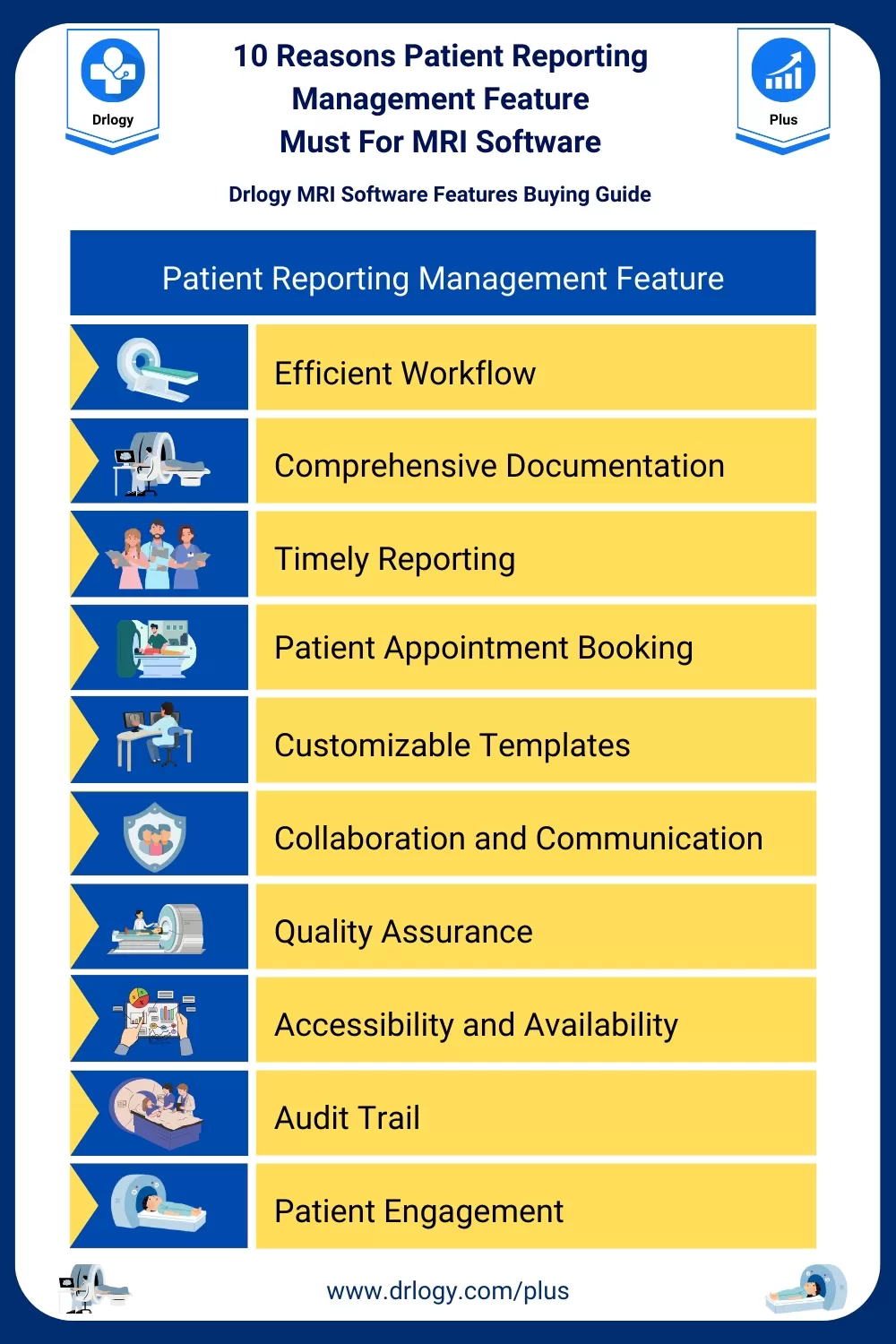
1. Efficient Workflow
- Ensure a streamlined workflow by managing patient reporting efficiently within the MRI software.
- MRI software offers a centralized platform for creating, accessing, and updating patient reports, minimizing the need for manual data entry and paperwork.
- Implement features such as automated report generation and distribution to reduce administrative overhead and streamline workflow processes.
- Provide customizable user interfaces and shortcuts to expedite report creation and editing tasks.
Drlogy MRI software optimizes workflow efficiency by providing robust patient reporting management tools, allowing radiologists to focus more on diagnosis and less on administrative tasks.
2. Comprehensive Documentation
- Maintain comprehensive documentation of MRI findings and interpretations for each patient case.
- MRI software allows radiologists to generate detailed and standardized reports, ensuring all pertinent information is accurately documented.
- Offer structured data entry fields and dropdown menus to facilitate consistent documentation of MRI findings and measurements.
- Incorporate multimedia capabilities, such as image annotations and voice dictation, to enhance report completeness and accuracy.
Drlogy MRI software ensures comprehensive documentation by providing customizable report templates and structured data entry fields, facilitating thorough documentation of MRI findings.
3. Timely Reporting
- Ensure timely delivery of MRI reports to referring physicians and patients for prompt follow-up and treatment planning.
- MRI software automates report generation and distribution processes, enabling radiologists to deliver reports quickly and efficiently.
- Implement features such as report prioritization and automated notifications to expedite urgent cases and ensure timely delivery of results.
- Provide options for electronic delivery of reports, including secure email and patient portals, for instant access by referring physicians and patients.
Drlogy MRI software expedites reporting timelines by automating report delivery, ensuring referring physicians and patients receive MRI results promptly for timely intervention.
4. Patient Appointment Booking
- Enable patients to schedule MRI appointments conveniently through the Drlogy MRI software.
- MRI software offers online appointment booking features accessible via web portals or mobile applications.
- Implement intuitive appointment scheduling interfaces with calendar views and availability indicators for easy booking.
- Provide options for patients to select preferred appointment dates, times, and locations based on availability.
Drlogy MRI software streamlines the appointment booking process, allowing patients to schedule MRI appointments effortlessly at their convenience.
5. Customizable Templates
- Tailor reporting templates to meet specific clinical needs and preferences.
- MRI software offers customizable reporting templates that can be adapted to various MRI protocols and examination types.
- Provide users with the ability to create and save custom templates for common reporting scenarios or specialized studies.
- Offer template libraries with pre-designed layouts and structures for different clinical specialties or imaging modalities.
Drlogy MRI software provides flexibility in reporting templates, allowing radiologists to create personalized reports that capture relevant clinical information accurately.
6. Collaboration and Communication
- Facilitate collaboration and communication among healthcare teams by sharing MRI reports securely.
- MRI software enables radiologists to share reports with referring physicians and specialists electronically, fostering interdisciplinary collaboration.
- Implement features such as commenting and annotation tools to facilitate discussions and feedback exchange within the software.
- Provide secure messaging capabilities for real-time communication between radiologists, referring physicians, and other healthcare professionals.
Drlogy MRI software promotes communication by providing secure sharing capabilities, ensuring seamless collaboration among healthcare providers for optimal patient care.
7. Quality Assurance
- Maintain high standards of quality and accuracy in MRI reporting to ensure reliable diagnostic interpretations.
- MRI software includes built-in validation checks and quality assurance measures to minimize errors and inconsistencies in reporting.
- Offer peer review functionalities and double-read workflows to enhance accuracy and consensus among radiologists.
- Implement automated error detection algorithms and alerts to flag potential discrepancies or inconsistencies in MRI reports.
Drlogy MRI software enhances quality assurance by implementing checks and balances, ensuring MRI reports meet rigorous standards for accuracy and reliability.
8. Accessibility and Availability
- Enhance accessibility and availability of MRI reports for healthcare providers and patients.
- MRI software offers cloud-based storage and remote access capabilities, allowing users to retrieve MRI reports from anywhere at any time.
- Provide mobile applications or web portals for convenient access to MRI reports on various devices, including smartphones and tablets.
- Ensure offline access to MRI reports with synchronized data storage and retrieval functionality for users in remote or low-connectivity environments.
Drlogy MRI software improves accessibility by providing remote access to MRI reports, ensuring healthcare providers and patients can access critical information when needed.
9. Audit Trail
- Maintain a detailed audit trail of reporting activities for accountability and compliance purposes.
- MRI software logs all report-related interactions and modifications, providing a comprehensive record of reporting activities.
- Implement features such as user access controls and audit log reports to track changes and monitor system activity.
- Provide audit trail documentation for each billing transaction, including timestamps, users, and action descriptions.
Drlogy MRI software facilitates audit trail management by maintaining detailed logs of reporting activities, supporting compliance efforts and quality control initiatives.
10. Patient Engagement
- Promote patient engagement by providing access to MRI reports and facilitating patient understanding.
- MRI software offers patient portals or secure messaging features for patients to view and discuss their MRI reports with healthcare providers.
- Implement educational resources and multimedia content within the software to help patients understand their MRI findings and treatment options.
- Provide features such as appointment scheduling and medication reminders to encourage patient participation in their healthcare management.
Drlogy MRI software enhances patient engagement by providing tools for patients to access and interact with their MRI reports, empowering them to participate actively in their healthcare journey.
10 Patient Reporting Management Feature Benefits For MRI Software
Here are 10 Patient Reporting Management Feature Benefits For MRI Software.
- Centralized Repository: Patient reporting management features provide a centralized repository for storing and accessing MRI reports, ensuring easy retrieval of patient data for healthcare providers as needed.
- Organized Workflow: Structured workflows guide healthcare professionals through the reporting process, from initial interpretation to finalization and distribution, optimizing efficiency and minimizing errors.
- Real-Time Collaboration: Collaborative features enable multiple healthcare professionals, such as radiologists and referring physicians, to review and contribute to MRI reports simultaneously, fostering interdisciplinary communication and collaboration.
- Version Control: Version control mechanisms track revisions and updates to MRI reports, allowing users to view previous versions and compare changes, ensuring accuracy and consistency in reporting.
- Automated Notifications: Automated notifications alert relevant stakeholders when new MRI reports are available or require attention, facilitating timely review and follow-up actions, such as treatment planning or patient consultations.
- Customizable Workflows: Flexible workflow customization options accommodate the unique reporting requirements and preferences of different healthcare facilities or specialties, optimizing workflow efficiency and user satisfaction.
- Integration with Diagnostic Tools: Integration with diagnostic tools and image analysis software allows seamless incorporation of quantitative data and imaging findings into MRI reports, enhancing diagnostic accuracy and completeness.
- Compliance Management: Built-in compliance management features ensure adherence to regulatory standards and guidelines for reporting, such as those related to report format, content, and privacy, mitigating compliance risks.
- Audit Trail: Comprehensive audit trail functionality tracks user activities within the reporting system, providing a transparent record of who accessed, modified, or viewed MRI reports, enhancing accountability and security.
- Analytics and Insights: Reporting management features may include analytics and reporting tools that offer insights into reporting turnaround times, report volumes, and other performance metrics, enabling continuous process improvement and optimization.
Drlogy MRI Software Buying Guide
| 1. Patient Reporting Management | 8. Mobile App |
| 2. Report Format | 9. Patient Portal |
| 3. Patient Data Security | 10. Customer Service |
| 4. Patient Education | 11. Online Scheduling |
| 5. Consent Form | 12. Report Tracking |
| 6. Ref Doctor Sharing | 13. Investigation |
| 7. Billing | 14. Budget and ROI |
Summary
Overall, Patient Reporting Management feature in MRI Software enhances efficiency, collaboration, and accuracy in generating MRI reports, ultimately improving patient care and outcomes.
Check Drlogy MRI Software Features Buying Guide to make informed choices for enhancing operational efficiency and patient care in your radiology center.




