

Drlogy
Healthcare organization
Why Mobile App Feature Must For CT Scan Software
The Mobile App feature in CT scan software provides healthcare professionals with convenient access to imaging data, patient records, and communication tools, optimizing workflow efficiency and patient care.
Do You Know?
- Research found that 75% of healthcare professionals reported increased productivity and efficiency with the integration of a mobile app feature into their CT scan software.
- Additionally 80% of patients expressed satisfaction with the convenience and accessibility provided by mobile apps for accessing CT scan results and communicating with healthcare providers, emphasizing the importance of this feature in enhancing patient experience and engagement.
In this Drlogy CT Scan Software Features Guide, we'll uncover the essential of Billing, ensuring efficient financial management and revenue optimization within radiology centers offering CT scan services.
What is Mobile App Feature in CT Scan Software
- The mobile app feature in CT scan software enables healthcare professionals to access CT scan images, reports, and patient data from their smartphones or tablets, providing convenient access to critical information anytime, anywhere.
- It allows healthcare providers to remotely manage appointments, review imaging studies, and communicate with colleagues or patients, promoting efficient workflow management and collaboration.
- This feature enhances patient care by facilitating timely decision-making, remote consultations, and quick access to medical information, ultimately improving patient outcomes and satisfaction.
10 Reasons Why Mobile App Feature Must For CT Scan Software
Here are 10 Reasons Why Mobile App Feature Must For CT Scan Software.
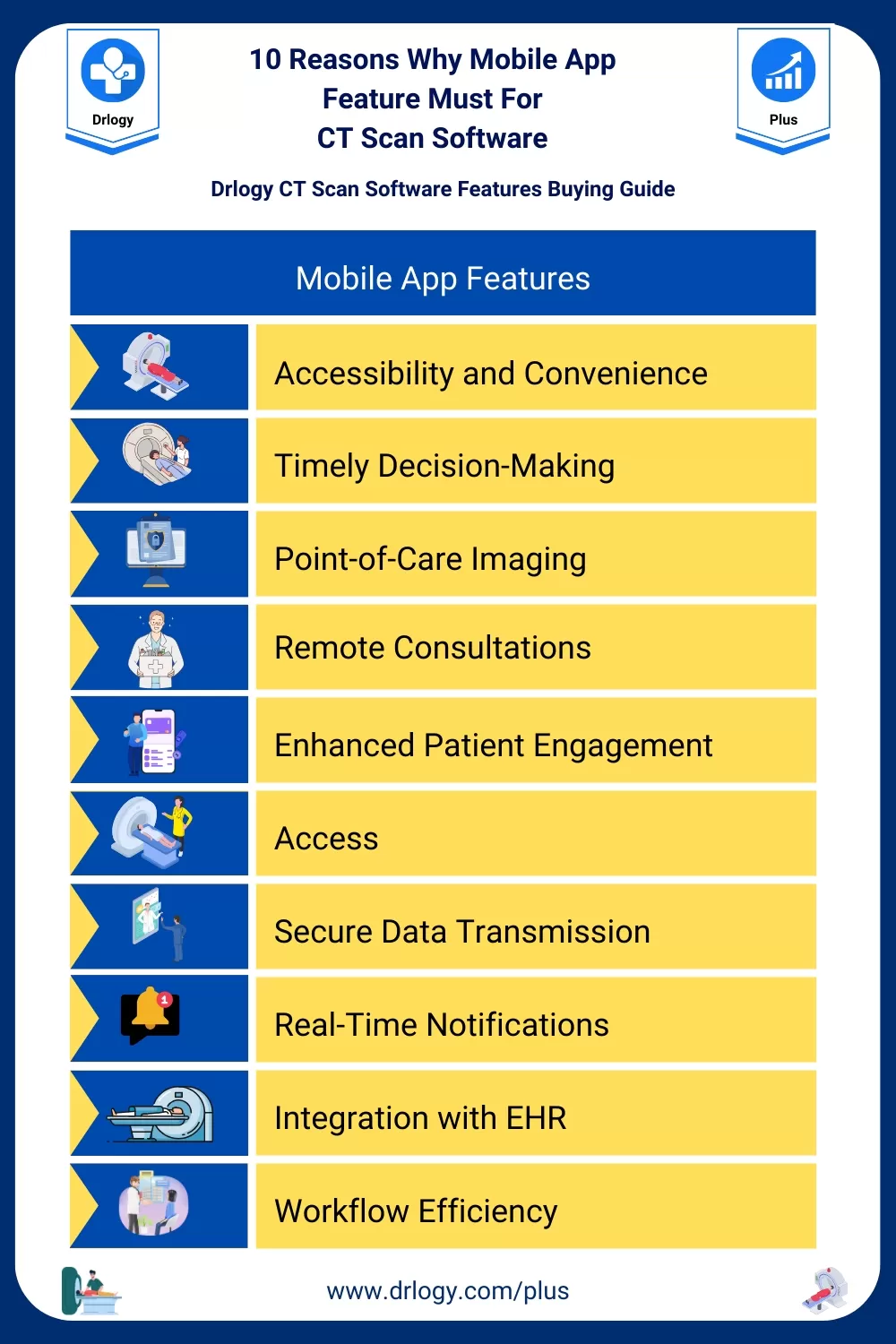
1. Accessibility and Convenience
- Ensure accessibility to CT scan information and patient data anytime, anywhere, enhancing convenience for healthcare providers.
- CT Scan software offers a mobile app that allows healthcare professionals to access CT scan images, reports, and patient information on-the-go.
- Allow healthcare providers to conveniently review CT scan results and patient data during rounds or while attending to other duties.
- Enable instant access to critical imaging data, reducing the need to wait for access to desktop computers or workstations.
Drlogy CT Scan software enhances accessibility and convenience by providing a mobile app, enabling healthcare providers to review and manage CT scan data from their smartphones or tablets.
2. Timely Decision-Making
- Facilitate timely decision-making by enabling healthcare providers to review CT scan results and consult with colleagues remotely.
- CT Scan software's mobile app allows instant access to critical imaging data, enabling healthcare teams to make informed decisions promptly.
- Enable quick response to emergent situations by providing instant access to CT scan images and reports from mobile devices.
- Facilitate immediate communication and collaboration among healthcare providers regardless of their physical location.
Drlogy CT Scan software supports timely decision-making by providing a mobile app for remote access to CT scan results, ensuring prompt response to patient needs and emergencies.
3. Point-of-Care Imaging
- Enable point-of-care imaging by allowing healthcare providers to capture and review CT scan imagesectly at the patient's bedside.
- CT Scan software's mobile app includes image capture functionality, enabling healthcare professionals to take bedside CT scans and review them instantly.
- Improve workflow efficiency by eliminating the need to transfer patients to imaging facilities for routine scans.
- Enhance patient comfort and satisfaction by performing imaging studies at the point of care.
Drlogy CT Scan software facilitates point-of-care imaging by providing a mobile app for capturing and reviewing CT scan images at the patient's bedside, improving efficiency and patient care.
4. Remote Consultations
- Facilitate remote consultations by allowing healthcare providers to share CT scan images and reports with colleagues for collaborative decision-making.
- CT Scan software's mobile app enables secure sharing of CT scan data, allowing healthcare professionals to consult with specialists or colleagues remotely.
- Enable seamless communication and collaboration among healthcare teams, regardless of their geographic location.
- Provide immediate access to expert opinions and input for complex cases or challenging interpretations.
Drlogy CT Scan software supports remote consultations by providing a mobile app for sharing CT scan images and reports, promoting collaboration and expert input regardless of location.
5. Enhanced Patient Engagement
- Enhance patient engagement by providing access to CT scan results and educational materials through a mobile app.
- CT Scan software's mobile app offers patients the ability to view their CT scan reports, images, and educational resourcesectly on their smartphones or tablets.
- Empower patients to take an active in their healthcare journey by providing access to their imaging data and educational resources.
- Improve patient satisfaction by offering convenient access to imaging results and educational materials anytime, anywhere.
Drlogy CT Scan software promotes patient engagement by providing a mobile app for accessing CT scan results and educational materials, empowering patients to take an active in their healthcare journey.
6. Offline Access
- Ensure access to CT scan data even in areas with limited or no internet connectivity.
- CT Scan software's mobile app allows healthcare providers to download CT scan images and reports for offline viewing and analysis.
- Enable healthcare providers to continue reviewing and analyzing CT scan data during periods of internet downtime.
- Facilitate uninterrupted patient care by providing access to essential imaging data regardless of connectivity issues.
Drlogy CT Scan software provides offline access to CT scan data through its mobile app, ensuring uninterrupted workflow and patient care in any environment.
7. Secure Data Transmission
- Maintain data security and privacy by implementing secure encryption protocols for transmitting CT scan images and patient information.
- CT Scan software's mobile app employs robust encryption standards to protect data during transmission between devices and servers.
- Ensure patient confidentiality and compliance with privacy regulations by safeguarding data against unauthorized access or interception.
- Facilitate secure communication and sharing of sensitive medical information among healthcare providers.
Drlogy CT Scan software ensures secure data transmission through its mobile app, safeguarding patient confidentiality and compliance with privacy regulations.
8. Real-Time Notifications
- Keep healthcare providers informed of critical updates or new CT scan results through real-time notifications on their mobile devices.
- CT Scan software's mobile app sends push notifications for new imaging studies, report updates, or urgent findings, enabling timely response and action.
- Improve responsiveness to critical patient needs by providing instant notifications for urgent findings or abnormal results.
- Enable healthcare providers to stay informed and up-to-date on patient status and imaging studies regardless of their location.
Drlogy CT Scan software provides real-time notifications through its mobile app, keeping healthcare providers informed and facilitating proactive patient care.
9. Integration with Electronic Health Records (EHR)
- Seamlessly integrate CT scan data captured through the mobile app with the patient's electronic health record (EHR) for comprehensive documentation and continuity of care.
- CT Scan software's mobile app synchronizes data with the EHR system, ensuring that CT scan results and patient information are updated in real-time across all platforms.
- Enhance interoperability and data exchange between the mobile app and other healthcare systems or platforms.
- Ensure consistency and accuracy of patient records by eliminating manual data entry and duplication errors.
Drlogy CT Scan software enables seamless integration with EHR systems through its mobile app, supporting comprehensive documentation and coordination of patient care.
10. Workflow Efficiency
- Improve workflow efficiency by enabling healthcare providers to complete tasks and review CT scan data while on-the-go.
- CT Scan software's mobile app streamlines workflow processes by providing access to essential tools and information, reducing reliance on desktop computers or workstations.
- Enable healthcare providers to manage their schedules, appointments, and patient interactionsectly from their mobile devices.
- Facilitate quick access to patient histories, previous imaging studies, and relevant medical records during consultations or patient encounters.
Drlogy CT Scan software enhances workflow efficiency with its mobile app, empowering healthcare providers to manage tasks and review CT scan data efficiently from any location.
10 Mobile App Feature Benefits For CT Scan Software
Here are 10 Mobile App Feature Benefits For CT Scan Software.
- On-the-Go Access: Enable healthcare professionals to access CT scan images and patient data anytime, anywhere, using their mobile devices, facilitating remote consultations and decision-making.
- Patient Engagement: Empower patients with convenient access to their CT scan results and medical records via a mobile app, fostering engagement and promoting proactive healthcare management.
- Appointment Scheduling: Allow patients to schedule CT scan appointmentsectly through the mobile app, reducing wait times and enhancing convenience for both patients and healthcare providers.
- Secure Messaging: Facilitate secure communication between patients and healthcare providers through encrypted messaging features within the mobile app, ensuring privacy and compliance with healthcare regulations.
- Image Viewing: Provide healthcare professionals with the ability to view CT scan imagesectly on their mobile devices, enabling quick assessment and interpretation of diagnostic results.
- Push Notifications: Send push notifications to patients to remind them of upcoming CT scan appointments, medication schedules, or important health-related information, improving adherence to treatment plans.
- Telemedicine Integration: Integrate telemedicine functionalities into the mobile app to facilitate virtual consultations and follow-up appointments, enhancing access to healthcare services for patients unable to visit the clinic in person.
- Educational Resources: Offer educational resources and multimedia content within the mobile app to help patients better understand CT scans, procedures, and treatment options, promoting health literacy and informed decision-making.
- Health Tracking: Enable patients to track their health metrics, such as blood pressure, weight, and medication adherence, within the mobile app, allowing for personalized care management and proactive intervention.
- Feedback and Reviews: Allow patients to provide feedback and rate their CT scan experiencesectly through the mobile app, enabling continuous improvement of services and fostering patient satisfaction and loyalty.
Drlogy CT Scan Software Buying Guide
| 1. Patient Reporting Management | 8. Mobile App |
| 2. Report Format | 9. Patient Portal |
| 3. Patient Data Security | 10. Customer Service |
| 4. Patient Education | 11. Online Scheduling |
| 5. Consent Form | 12. Report Tracking |
| 6. Ref Doctor Sharing | 13. Investigation |
| 7. Billing | 14. Budget and ROI |
Summary
Overall, Mobile App Feature is essential for CT Scan Software, revolutionizing accessibility and efficiency, empowering both healthcare professionals and patients with convenient remote access to diagnostic information.
Check Drlogy CT Scan Software Features Buying Guide to make informed choices for enhancing operational efficiency and patient care in your radiology center.




