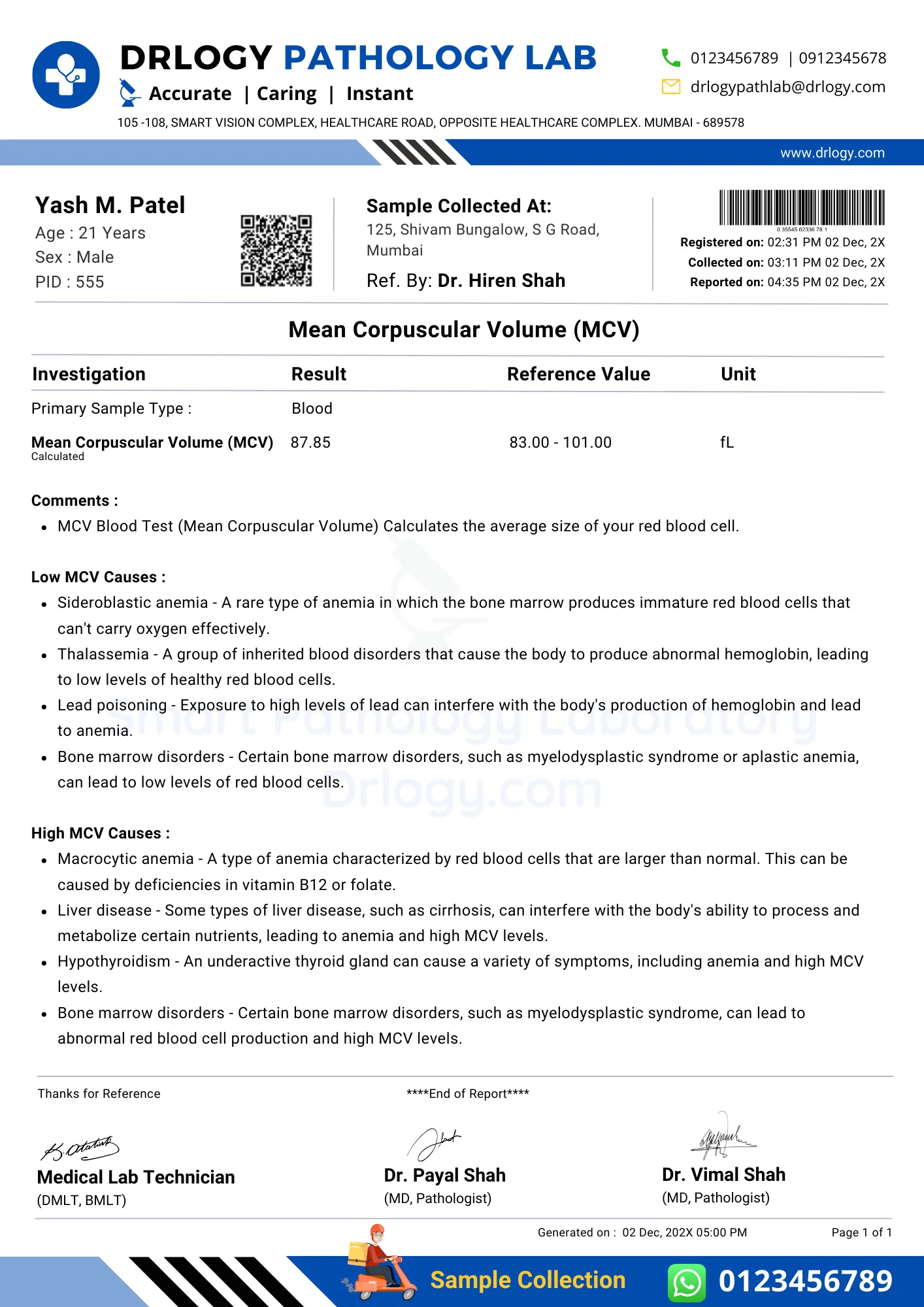Drlogy
Healthcare organization
MCV Blood Test Report Format: 10 Key Clinical Guidelines & Example
The MCV (Mean Corpuscular Volume) blood test is a crucial component of a complete blood count (CBC) that assesses the average size of red blood cells, diagnosing various types of anemia and other blood disorders.
This format is instrumental in delivering results promptly and accurately, ensuring optimal diagnostic precision and enhancing the overall quality of patient care. Let's explore the key components integral to an effective MCV Blood Test report format.
10 Key MCV Blood Test Report Format Clinical Guidelines
Below are the 10 key clinical guidelines for formatting a MCV Blood Test report in your pathology laboratory.
1. Patient Information:
- Include patient's full name, age, and gender for preciseentification.
- Ensure accurate contact details and demographic information.
- Verify the patient'sentification against the requisition form.
- Use a standardized format for consistency in reporting.
- Facilitate easy retrieval of patient records by organizing information systematically.
2. Reference Doctor Information:
- Display the reference doctor's name prominently on the report.
- Include the doctor's contact information for communication.
- Use a professional letterhead to enhance credibility.
- Ensure alignment with the doctor's preferences for personalized service.
- Maintain confidentiality and comply with data protection regulations.
3. Specimen Information:
- Clearly state the specimen's name, volume, and collection details.
- Provide instructions for proper specimen collection.
- Utilize a standardized labeling system for specimen traceability.
- Include any specific requirements for special specimens.
- Enhance clarity by using consistent terminology for different specimen types.
4. Test Name Heading & Methodology:
- Clearly label the test name for easyentification.
- Include a brief description of the test methodology.
- Specify any variations in methodology for different tests.
- Provide additional information on the significance of the test.
- Ensure alignment with industry standards for test nomenclature.
5. Test Result:
- Clearly present the test results with units of measurement.
- Highlight abnormal values for quick attention.
- Use color-coded indicators for result categorization.
- Include a brief interpretation of the results.
- Provide context or reference ranges for better understanding.
6. Normal Value Reference:
- Clearly define normal reference ranges for each parameter.
- Specify age and gender-specific reference values.
- Highlight any deviations from the normal range.
- Ensure alignment with established medical standards.
- Include a brief explanation for variations in reference values.
7. Quality Control Information:
- Document quality control measures taken during testing.
- Specify calibration procedures for instruments.
- Include details about proficiency testing and certifications.
- Provide information on internal and external quality assurance.
- Ensure compliance with regulatory standards and protocols.
8. Signature and Date:
- Include the signature of the reporting laboratory professional.
- Clearly display the date of report generation.
- Ensure compliance with legal and regulatory requirements.
- Enable traceability and accountability in the reporting process.
- Facilitate easy verification of authenticity.
9. QR Code Authenticity and Barcode:
- Implement QR codes for easy digital verification of reports.
- Utilize barcodes for accurate tracking and retrieval.
- Ensure that QR codes link to a secure and authenticated database.
- Enhance data security by implementing encryption measures.
- Facilitate quick access to electronic health records using barcode scanning.
10. Diagnostic Laboratory Details:
- Clearly present the name and contact details of the diagnostic laboratory.
- Include accreditation and certification information.
- Specify laboratory location and contact hours.
- Highlight any additional services offered by the laboratory.
- Ensure that all details comply with industry regulations.
MCV Blood Test Report Format Sample
MCV Blood Test Report Format
Here is a MCV Blood test report PDF format, highlighting its significance in the pathology laboratory.
Drlogy Pathology lab software plays a pivotal in ensuring a MCV Blood Test Report Format. Additionally, Pathology lab software automates many aspects of the testing process, from sample handling to data analysis. Drlogy Pathology Software provides healthcare providers with real-time access to MCV Blood test results, enabling timely decision-making and faster patient care.
Referred
Conclusion
- Adhering to these clinical guidelines for the MCV Blood Test report format is paramount for medical lab owners. This structured approach ensures precise patiententification, streamlined communication with reference doctors, and meticulous specimen handling.
- Clearly labeled test results with relevant interpretations aid healthcare professionals in making informed decisions.
- Such meticulous reporting not only meets regulatory standards but also underscores the diagnostic precision crucial for effective patient care, emphasizing the test's vital in healthcare decision-making.